FED Talk! Episode 4: React Components
Tags: react react Components Component composition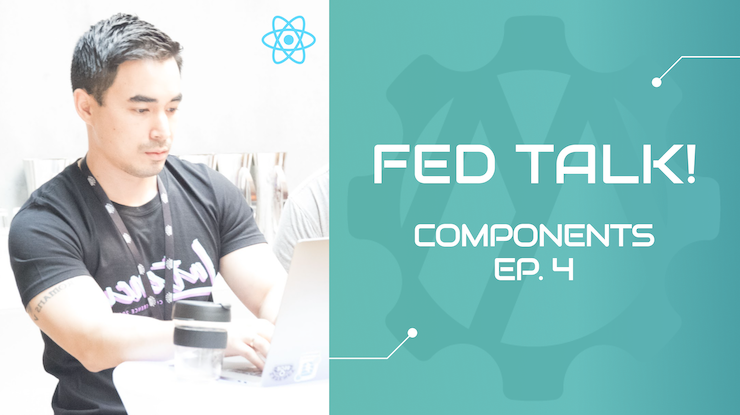
In today’s episode we will step through how to implement good React Components, covering:
- Component Fundamentals
- Component Hooks
- Component Composition
Let’s get started!
Table of Contents:
Component Fundamentals
Components allow us to abstract logic and state away from the the view (DOM). Their existence enables us to think generically and build abstractions, allowing for easily testable and reusable bits of code.
![]() Long gone the days of re-defining a Button!
Long gone the days of re-defining a Button!
The above statement resonates well with me and I hope it does with you too. Why should we waste our precious time re-writing static code when can do so much more with our talent.
This train of thought can outline the following rules when creating Components:
- Can it broken down any further? If yes, answer the below questions. If no and if it does not contain other Components then it is likely a UI Component (low level Component), note it as such and move on.
- Can it be reused anywhere else? If yes, make sure your Typed Interface is concrete, if no, can you normalize it’s implementation to make it re-usable? If not, I call that a bespoke Component.
- Does it refer to another Component in a similar fashion? If yes, is there a way you can generalize the two without bloating the Interface? If no, it is likely a new Component.
Let’s try and apply some of the above rules in the following examples.
function WholePage() {
const [openMenu, setOpenMenu] = React.useState(false);
return (
<>
<header>
<AppBar>
<Toolbar>
<IconButton
aria-label="menu"
onClick={() => setOpenMenu(state => !state)}
>
<MenuIcon />
</IconButton>
Component Library
</Toolbar>
</AppBar>
<nav aria-label="main menu navigation">
<Drawer
anchor="left"
disablePortal
onClose={() => setOpenMenu(false)}
open={openMenu}
variant="temporary"
>
<MenuItems setOpenMenu={setOpenMenu} />
</Drawer>
</nav>
</header>
<main>
<h1>Component Library</h1>
...lots of components with state changes
</main>
</>
)
}
Can the code above be broken down any further? Absolutely!
Starting from the outside in, there are two clear contexts: Header vs Main sections. Additionally, only the Header section requires state management.
 Why should the side effect of any state change affect other components and cause them to unnecessary re-render?
Why should the side effect of any state change affect other components and cause them to unnecessary re-render?
Let’s break it down further.
function HeaderSection() {
const [openMenu, setOpenMenu] = React.useState(false);
return (
<header>
<AppBar>
<Toolbar>
<IconButton
aria-label="menu"
onClick={() => setOpenMenu(state => !state)}
>
<MenuIcon />
</IconButton>
Component Library
</Toolbar>
</AppBar>
<nav aria-label="main menu navigation">
<Drawer
anchor="left"
disablePortal
onClose={() => setOpenMenu(false)}
open={openMenu}
variant="temporary"
>
<MenuItems setOpenMenu={setOpenMenu} />
</Drawer>
</nav>
</header>
)
}
function MainSection() {
return (
<main>
<h1>Component Library</h1>
...lots of components with state changes
</main>
)
}
function WholePage() {
return (
<>
<HeaderSection />
<MainSection />
</>
)
}
The above should illustrate how you can better break down your components.
The Concept of Variants
From my experience Applications are made up with lots of the same Components but with different variants. Variants is a convention which allow the Designer and Developer to re-use the same generic implementation of a Component, while specifying a slightly different appeal at the same time. It’s good practice to use Variants in your Components as to ultimately stop the bloating of your App and centralize change.
Why does this really matter?
I believe it comes down to producing quality software, faster. If the argument is you can copy/paste similar code here and there, create bespoke components everywhere, get it working, dust your hands and move on; then maybe you are missing the point where in the event you have to iterate over the branding or content in a harmonious way it’ll be difficult. In this case you’ll spend more time nitpicking the changes, likely missing a something adjacent to what you recall.
 It’s really not that hard to write good React Components, follow on to see.
It’s really not that hard to write good React Components, follow on to see.
Component Lifecycle
Back in the day when hooks and functional components didn’t exist, its implementation was quite heavy in the sense where you had to specify its Class construct, on mount/un-mount events, if it should update the component or derive state updates upon prop changes and so on. The more you wrote these components the more you would complain how boiler-plate the majority of it is.
Today we have hooks and true functional components where it’s intent is to allow us to focus on writing smaller bits of code, thus promoting React’s component fundamentals. The obvious trade off is switching from Class implementation to function() {} | const functionName () => {} implementations; ultimately removing a lot of the boilerplate. Though with every abstraction hints a sense of magic under the hood. This section will cover what’s actually happening when you create and mount your Functional Component.
Believe it or not, Functional Components still have a lifecycle. Lets create a basic component and track lifecycle.
function NameField() {
console.log('Before Render')
return (
<input type="text" value="" placeholder="Enter your name" />
)
}
When you render NameField the first thing React will do is Compute any logic prior to the return block, then return. I like to categorize this in two areas:
- Computations: all the things React need to do prior to responding,
- Response: the response after each computation
Order of events:
-
Before Renderwill be logged -
<input />field would render
Component Mount Phase
There will come a time where you need to trigger some logic once upon mounting the Component. A typical use case for this might be fetching data when the component loads.
This is where the useEffect hook comes into play.
The Effect Hook, useEffect, adds the ability to perform side effects from a function component. It serves the same purpose as componentDidMount, componentDidUpdate, and componentWillUnmount in React classes, but unified into a single API.
function NameField() {
React.useEffect(() => {
console.log("On Mount")
}, [])
console.log('Before Render')
return (
<input type="text" value="" placeholder="Enter your name" />
)
}
Note, for the component’s mount phase to be triggered once, its most important for the dependency array to be empty as React treats this use case in a special by, where by it will ensure it only gets invoked once for the lifetime of the component being mounted.
Order of events:
-
Before Renderwill be logged -
<input />field would render -
On Mountwill be logged
Lets explore what will happen if your component’s mount phase cause a side effect.
function NameField() {
const [currentState, setCurrentState] = React.useState("beforeMounted");
React.useEffect(() => {
console.log("On Mount");
setCurrentState("mounted");
}, [])
console.log("Before Render: ", currentState)
return (
<input type="text" value="" placeholder="Enter your name" />
)
}
Order of events:
-
Before Render: beforeMountedwill be logged -
<input />field would render -
On Mountwill be logged - Component State gets updated
-
Before Render: mountedwill be logged -
<input />field re-renders
Component Un-Mount Phase
Like the Component Mount phase, React conveniently offers an Un-Mount phase which you can piggy-back from the the Mount implementation. This hook is underrated and sometimes forgotten. Its purpose is to cleanup any of the components external factors prior to React un-mounting the component from its tree. A typical use case would be to abort asynchronous operations, or to alter application state etc.
Lets take a look what this looks like:
function NameField() {
const [currentState, setCurrentState] = React.useState("beforeMounted");
React.useEffect(() => {
console.log("On Mount")
setCurrentState("mounted");
return () => {
console.log("Un Mounting")
setCurrentState("beforeUnMounting")
}
}, [])
console.log("Before Render: ", currentState)
return (
<input type="text" value="" placeholder="Enter your name" />
)
}
Order of events:
-
Before Render: beforeMountedwill be logged -
<input />field would render -
On Mountwill be logged - Component State gets updated
-
Before Render: mountedwill be logged -
<input />field re-renders - … something un-mounts the component
-
Un Mountingwill be logged
Note even though we setCurrentState() in the un-mount function, it’s side affect is disregarded as the next operation is to destroy that function anyway.
Component Hooks
useEffect
We’ve briefly covered useEffect in the above example, specifically around the mounting and un-mounting of Components. However, useEffects can be used for more than that. They can be used to execute a bit of code upon any of its dependencies changing, for example:
function RenderEverySecond() {
const [second, setSecond] = React.useState(0);
React.useEffect(() => {
setInterval(() => { setSecond(state => state + 1)}, 1000);
}, [])
React.useEffect(() => {
console.log(second)
}, [second])
return `Seconds: ${seconds}`
}
Notes:
- On component mount, we’ve setup an Interval to update the Components State:
second, every second. - We’ve created a new
useEffecthook which depends on thesecondState value. UponsecondState value change it will console logs out the value ofsecond.
Try to keep the dependency array small and if you find it’s bloating then it’s a good indication there may be a better way to solve the problem.
Referencing deeply nested objects
Lets say your dependency consists of:
const [anObject, setAnObject] = React.useState({
aString: '3',
aNumber: 3,
anotherObject: {
bString: 'b',
bNumber: 4
}
})
React.useEffect(() => {
console.log(anObject.aString)
}, [anObject])
![]() The above dependency reference is valid, however be warned if any of the other properties for
The above dependency reference is valid, however be warned if any of the other properties for anObject change, the a new Object reference will be returned, thus will be treated as a change int he dependency.
const [anObject, setAnObject] = React.useState({
aString: '3',
aNumber: 3,
anotherObject: {
bString: 'b',
bNumber: 4
}
})
React.useEffect(() => {
console.log(anObject.aString)
}, [anObject.aString])
![]() The above will now only register the
The above will now only register the anObject.aString reference as part of the useEffects dependency checks, thus if any of the other properties changes it will not affect this bit of code.
useCallback
The useCallback hook is nifty in that binds functions against the Component for the duration of its lifecycle. As such, upon component re-computation these functions will only be regenerated upon dependency change (identical to what we walked through earlier). Without the useCallback hook functions will be continuously be recreated against the Component, thus each reference to those functions will trigger side effects.
function NameField() {
const [name, setName] = React.useState("");
const onChange = (event: React.ChangeEvent<HTMLInputElement>) => {
setName(event?.target.value)
}
return (
<input
onChange={onChange}
placeholder="Enter your name"
type="text"
value={name}
/>
)
}
In the above example we have:
- Created an
onChangevariable which returns a function, expectingeventas an argument. - We then refer to that function in the
inputs[onChange]property.
Every time the component updates, the onChange variable will be set with a new function; causing a side-effect an unnecessary re-render (opinionated). To solve this we can simply wrap that function with a useCallback hook, like so:
function NameField() {
const [name, setName] = React.useState("");
const onChange = React.useCallback((event: React.ChangeEvent<HTMLInputElement>) => {
setName(event?.target.value)
}, [])
return (
<input
onChange={onChange}
placeholder="Enter your name"
type="text"
value={name}
/>
)
}
Just like that, the reference to the function will persist until the dependency changes.
useMemo
I like to think of useMemo a “gate”, where you can wrap a function with a key (in this case the dependency array). When the key changes then the chunk of code should re-execute, and the new useMemo gate should be locked with the new key shape.
useMemo is special in that you can apply it in numerous scenarios, ultimately to improve performance. Let’s walk through some scenarios.
Scenario 1: Expensive Computations
interface Props {
a: number;
b: number;
c: number;
d: number;
e: number;
f: number;
g: number;
}
function SpaceshipDiagnostics(props: Props) {
const projection = veryExpensiveCalculation(props.a);
return (
<>
...Content using other Props...
{projection}
</>
)
}
In the above example the SpaceshipDiagnostics is being injected with lots of Props (a-g). The veryExpensiveCalculation function only requires the a value in order for it to be calculated. However when any of the other props (b-g) change, the veryExpensiveCalculation will execute each time, ultimately deterring the UX.
This is a good scenario to implement useMemo around the veryExpensiveCalculation; like so:
interface Props {
a: number;
b: number;
c: number;
d: number;
e: number;
f: number;
g: number;
}
function SpaceshipDiagnostics(props: Props) {
const projection = React.useMemo(() => {
veryExpensiveCalculation(props.a)
}, [props.a]);
return (
<>
...Content using other Props...
{projection}
</>
)
}
veryExpensiveCalculation function will only be called if props.a changes, irrespective of when the other dependency items change.
Scenario 2: Expensive Renders
In terms of overall performance rendering in the DOM is expensive. We are able to visually notice glitches in animations, or actions not registering, or responses not being instant etc. To help with this overload we can implement useMemo to only render what we care about. I find this implementation especially useful when your component relies on multiple hooks to produce its content.
interface Props {
a: number;
b: number;
c: number;
}
function SpaceshipDashboard(props: Props) {
const { flag } = useSpaceshipState()
const { frequency } = useRF()
const { dark } = useTheme()
const calculatedValue = (props.a - props.b) * t9
return (
<>
...Lots of expensive rendering UI...
{flag, frequency, props.c, calculatedValue}
</>
)
}
In the above example the SpaceshipDashboard relies on multiple props and hooks to render its UI. For demonstration purposes let’s imagine the rendering of this component is really slow; we can implement useMemo around the return block to cache it.
interface Props {
a: number;
b: number;
c: number;
}
function SpaceshipDashboard(props: Props) {
const { flag } = useSpaceshipState()
const { frequency } = useRFState()
const { t9 } = useTransistorState()
const calculatedValue = (props.a - props.b) * t9
return React.useMemo(() => (
<>
...Lots of expensive rendering UI...
{flag, frequency, props.c, calculatedValue}
</>
), [flag, frequency, props.c, calculatedValue)
}
Scenario 3: Prop Drilling Madness
In the case when you have to pass a lot of props to a child component and the parent component re-renders a lot of time (making the child components re-render unnecessarily); you can then implement React’s memo() function around your Child component. This will implement a Higher-order-Component around the Child, applying shallow-level comparison checks against the memoized key vs the input prop values.
Here are a few ways you can implement it:
// As a function
function ComponentWithLotsOfProps(props: Props) {...}
export default ComponentWithLotsOfProps(memo(props));
// As a const
export const ComponentWithLotsOfProps = memo((props: Props) => {...})
export default ComponentWithLotsOfProps;
Component Composition
Component composition is the way in which we orchestrate the relationship between Components. For example, how we pass information from a Parent to a Child, or how to access Child references in the Parent. There are many ways to achieve this, so in this section we will go through the different options and compare them.
Ordered by complexity:
UI Component (low-level element)
function FancyButton({ label, onClick }) {
return (
<Button
className={SomeFancyImplementation}
onClick={onClick}
variant="Outlined"
>
{label}
</Button>
)
}
In this case there is no composition. These would typically be small UI elements such as Typography, Button, Link, List, Table Cell, etc variants. Once defined the
Parent Child Relationship
function VotePanel() {
const [vote, setVote] = React.useState();
return (
<div>
<Typography variant="h3">How good is React!?</Typography>
<FancyButton label="Vote: Good!" onClick={() => setVote('GOOD')} />
<FancyButton label="Vote: Bad!" onClick={() => setVote('BAD')} />
</div>
)
}
In this case there is composition. In the VotePanel scope, we are mounting two FancyButton Components, thus composing them as children to the VotePanel.
Children Prop
function FancyButton({ children, onClick }) {
return (
<Button
className={SomeFancyImplementation}
onClick={onClick}
variant="Outlined"
>
{children}
</Button>
)
}
function VotePanel() {
const [vote, setVote] = React.useState();
return (
<div>
<Typography variant="h3">How good is React!?</Typography>
<FancyButton onClick={() => setVote('GOOD')}>Vote: Good!</FancyButton>
<FancyButton onClick={() => setVote('BAD')}>Vote: Bad!</FancyButton>
</div>
)
}
This looks very similar to the first example, however we replaced the need to declare a new prop label: string; with React’s children prop. The children prop is special in that it’s available in every React Component out-the-box and it’s Type (ReactNode) is most things:
type ReactText = string | number;
type ReactChild = ReactElement | ReactText;
interface ReactNodeArray extends Array<ReactNode> {}
type ReactFragment = {} | ReactNodeArray;
type ReactNode = ReactChild | ReactFragment | ReactPortal | boolean | null | undefined;
The value of children is everything between the Component’s tags. In the above case “Vote: Good!” and “Vote: Bad!”.
 Closing
Closing
At this stage you should understand React’s component lifecycle and how to attach logic throughout its phases. You should understand the difference between React hooks, how and when to apply them.
You are now ready to move onto the next episode where I’ll be walking you through how to manage state in React, covering the following topics:
- What is state and why is it important?
- The history of State management
- My preference
- Performance Considerations
Don’t be shy, get in touch with us!

